IMPORTANT NOTE : the fuel calculations can be correct only when you drive the car. If you are a spotter in a team, it can't work properly because iRacing doesn't send the correct amount of fuel in the tank.
I. Descriptive
There is a fuel calculator in the timing pages, the calculator page and the dashboard pages.
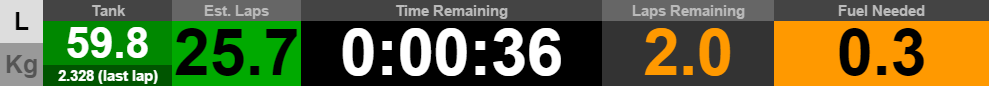
1. Units
On the previous versions of JRT you had to define it, but now it is automatically selected depending on the car used and on the iRacing settings.
2. Tank
The top number displays the amount of fuel left in the tank.
The bottom number displays the consumption of the last lap or the average of the last five laps depending of the settings chosen in the "General fuel Options" in JRT Config. The laps where you pitted or the yellow laps are excluded for the calculations.
3. Est. Laps
Number of laps we can do with the fuel left in the tank.
The white gauge indicates where you will be out of fuel in the lap.
If you have this one, that means you will be out of fuel just before the end of the lap, so if you save some fuel, you will be able to do one more lap :
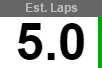
If you have this one, that means you will be out of fuel just at the beginning of the lap :
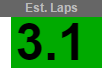
4. Time Remaining
Session time remaining. On replays, this number is correct only if you start the replay before the start of the race.
In race, this value is grayed when the estimations are not based on the time remaining.
In a lap-limited race, it displays "Laps X/Y" where X is the laps count for the car focused and Y the total numbers of laps for the race.
5. Laps Remaining
Estimated number of laps remaining if the session is limited by time. To keep a good margin,
we suppose that the leader will pass the line just before the end of the limited session time. For this calculation,
we use the last five laps average laptime of the leader and the driver.
Laps remaining and Fuel to add values are grayed when it's not accurate because
the leader is disconnected and his position isn't known.
The orange gauge indicates if we have a chance to have one more lap to do or one lap less in case that the leader pace and your pace changes.
If you have this one, that means that if the leader is faster at the end of the race, there is a possibility to have an additionnal lap to do, so it can be safer to add one lap of fuel :

If you have this one, that means that the fuel prediction is safe and if the leader slow down a bit, there is a possibility that the race length will be one lap less than what is actually predicted :

Vertical line (gold or blue)
You have a vertical line in the laps remaining box that indicates the predicted position of the leader when you will pass the line at the start
of the last lap.
This line is blue if you will end the race in the leader lap and gold otherwise.
If the line is gold, it helps to know if there is a possibility of an extra lap in case the leader is slower at the end of
the race and stay behind you. If the line is on the right you are safe, but if the line is on the left, it's safer to put one more lap of fuel.
6. Fuel to add
Amount of fuel you need to add in the tank to finish the race. If you click on it, iRacing will set the amount of fuel for you.
Be careful that for the moment, depending of the car you are using, iRacing put less fuel than you decide. So perhaps you will need to set it manually.
You can decide to add some more margin in the fuel option by entering the number of laps that you want to add in the fuel required estimation. You can use floating numbers to fine tune the margin. The default value is zero.
The background is light magenta or orange. Magenta indicates the start of the pit window. It helps you to know if you can pit before the tank is empty without changing the number of pits required. If the background color is still orange when you pit, you'll have to do one more pit than expected. The number of pits required is displayed in brackets after the fuel needed header.
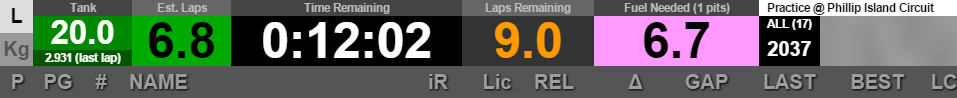
The background becomes progressively blue when you filled enough fuel :
The font color goes red when the refuel will finish in less than 5 seconds.
7. Calculation mode
You can decide the calculations to be based on the last lap consumption or the last 5 laps consumption. You have to keep in mind that if you choose the mode based on last lap consumption, the calculations can vary a lot from lap to lap if your consumption change due to traffic for example.
You change it in JRT Config > Calculator options
II. Set the pit times
In JRT Config > Main Options you have a car and a track tab. You can configure the time spent in the pits depending of the car and the track.
The tank capacity is calculated by JRT and you don't have to change it yourself.
The refuel speed is in liter/seconds (1 L = 0.75 kg). To calculate this value, put the minimum amount of fuel you can in the tank, stop the car in the pit without changing the tires et memorize the time required to fill up the tank. Then, divide the amount of fuel added by the number of seconds.
The value "fuel engine cut" is the amount of fuel in liter when the engine cuts. Generally it is 0.3 liters but it can vary from car to car.
To calculate the time lost in the pits without taking into account the tank filling and the tires changes, you have to do an outlap, a full reference lap, an inlap, stop somewhere in the pitlane without changing the tires nor refuelling, and do another outlap. Then you calculate the difference between your last two laps and your reference laptime.
For example if your reference lap is 1'50, your inlap is 2'05 and your outlap is 2'02, you do 2'05 + 2'02 - 1'50 - 1'50 = 27 seconds.
It contains also the last fuel consumption that was saved in the last session on the track. You don't need to change it.
III. Calculations accuracy
1. Time lost in the next pit stop
It's important to keep in mind that to calculate the time lost in the next pit, JRT uses the F4 and F5 box settings in iRacing because the time depends on your strategy. For example, you may decide to change the tires or not, and JRT can't decide for you.
2. Be careful when you save fuel
The estimations are accurate and you can trust them provided that you are aware that they use the fuel consumption calculated for the last lap (or for the average of the last five laps if you choose this mode) and then, if you saved fuel the last lap, the fuel needed calculated will be right if you continue to save fuel.
3. Team races
In team races, when you don't drive, iRacing doesn't send to the timing the amount of fuel left in the tank. So the application can't calculate the fuel consumption and the estimations displayed are wrong.
4. Traffic
In long endurance races, it's difficult to predict the time lost in traffic and the application doesn't try to predict it actually. Expect to do less laps than estimated at the begin of the race.
5. Multiclass racing
JRT calculates if the leader will lap you or not. But if in the end of the race, the leader decides to stay behind you or do a mistake, you will probalby have to do one lap more than what JRT predicted, so keep that in mind.
6. iRacing calculations
When a race is time limited, you have to be aware that iRacing use his own algortithm to define the last lap, and it happens that the time is over and that iRacing let you do an additional lap. JRT doesn't take that into account, so if you are very close to have an additional lap, it is safer to add one lap of fuel to the amount calculated by JRT.