Button Box
This button box page works as a real device. The buttons are not a shortcut to the keyboard or macros like all the virtual button box I know do.
It works with every games. To set a button, it's like every real button box, you go to the game, click on the function you want to use with the button, and press on the virtual button to link it with the game.
Installation
To make it works you need to install the
vJoy driver.
Then configure a device in vjoy. Set the number of buttons to 128 and uncheck the "unable effects" option :
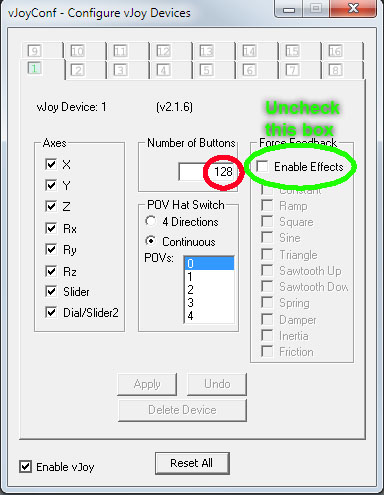
Then start the JRT server, go in 'JRT Config > Virtual Buttonbox', activate the vJoy drivers and select the device number you want to use in vJoy. Save the settings and restart the JRT server.
How to use
The button box is a simple html page. You access to it like the JRT timing pages, typing the adress
http://localip:8000/buttonbox.html
You will have it : Default Button Box page
With little html knowledge you can modify the buttonbox.html page and
the buttonbox.css file to your needs.
Note that if you do your own button box page, rename it and rename also the css file, so when you update
JRT, it won't be overwritten.
You can create buttons with automatic repetition when you keep the button pressed useful for example to change the fuel setting.
You can also create a button with no repetition useful for a talk button or the exit button.
You can see the difference in the code for these 2 types of buttons looking at the buttonbox.html code :
For an automatic repetition button you have this :
< div id="button24" onclick="button_down_click(24)" ontouchstart="javascript:button_down(24)" ontouchend="javascript:button_up(24)">BB-</div>
For a simple button with no repetition you have this :
< div id="button7" onclick="button_down_click(7)" ontouchstart="javascript:button_down_once(7)" ontouchend="javascript:button_up_once(7)">TALK</div>
Note that the buttonbox.html page is supposed to work with touch screens. If you want to do some tests using a mouse you have to use the page buttonbox_click.html.
Here is a quick video that show how to add a button on your own buttonbox page :